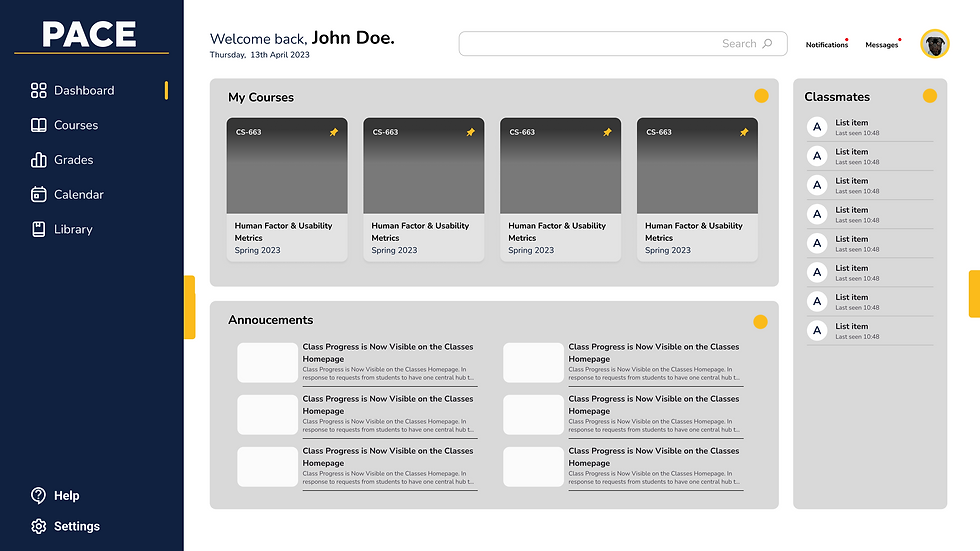Desktop Client Design:
Pace Desktop client for Students.
With Pace Desktop, students can easily access all the tools and resources they need to succeed in their academic journey. The client provides a sleek and intuitive interface that allows students to seamlessly navigate through all the different aspects of their university experience.
Problem Statement
"
Pace University students struggle with managing their academic activities, accessing resources, and ensuring data security due to the need to navigate multiple online platforms.

Stake Holders
PACE University

My Role
UX designer, User Research, Information Architect

Project Timeline
3 months

Vision of the product is to provide a centralized and user-friendly platform that enhances the academic experience of students.
My Process

51%
Survey by TechCrunch
of users prefer using desktop software over web-based applications. The main reasons cited were better performance, more features, and greater control over data.
79%
Survey by Adobe
of users prefer using desktop software for creative tasks, such as graphic design or video editing. This is likely due to the greater processing power and storage capacity of desktop devices, which are essential for handling large and complex files.
found that the global market size of desktop applications is expected to reach $821 billion by 2024, indicating that there is still a significant demand for desktop software.
*
Key Take Away
A desktop client may offer some advantages over a browser client, such as:
-
Performance
-
Security
-
Offline access
However, a desktop client may also have some disadvantages, such as:
-
Installation and updates
-
Compatibility and portability
-
Cost
Based on the statistical data from sources, it proves that a desktop client can help the students to complete task and achieve goals in efficient manner.
Design Development
Design Insights
Consolidated and organized the design insights that I got from user research. Following were the broad categories of user pain points.

The next step was to plan out all the user activities that this app would accomplish. This also included the details of each user activity and features we would need to support those activities and also keeping in mind the existing user flow of the website, as we cannot take liberty to deviate from the user's mental model.

Design Development
Sketches
As can be seen below, the sketches were heavily inspired from the competitive analysis that was done on the exisitng apps in the market. This was done keeping in mind the user's mental model and the familiarity with the UI of these applications.




Style Guide

Final Product
Future Scopes
-
Chat-Bot integration can help students in completing the work, and can also help to resolve queries with professor.
-
Integration of administrative options to connect with admin will make this desktop client a one stop solution.
-
Similar client for professors and teaching staff can be helpful and make the process streamlined.
Learnings
-
Efficient Project Management: Learned to streamline work and create sprint schedules for task completion.
-
Diverge and Converge Method: Utilized brainstorming and design process effectively, encouraging equal contribution from team members.
-
Importance of Pilot Testing: Realized the significance of conducting pilot tests before engaging with real participants, leading to improvements in user understanding.
-
Utilizing Design Systems: Employed design systems to maintain prototype uniformity, enhancing clarity and usability.
-
Scope and Scale Management: Managed a massive project involving comprehensive consideration of all aspects of an existing website, aiming to improve student experience.
-
Team Collaboration: Acknowledged the necessity of teamwork for successful project completion, leveraging acquired skills and knowledge effectively.